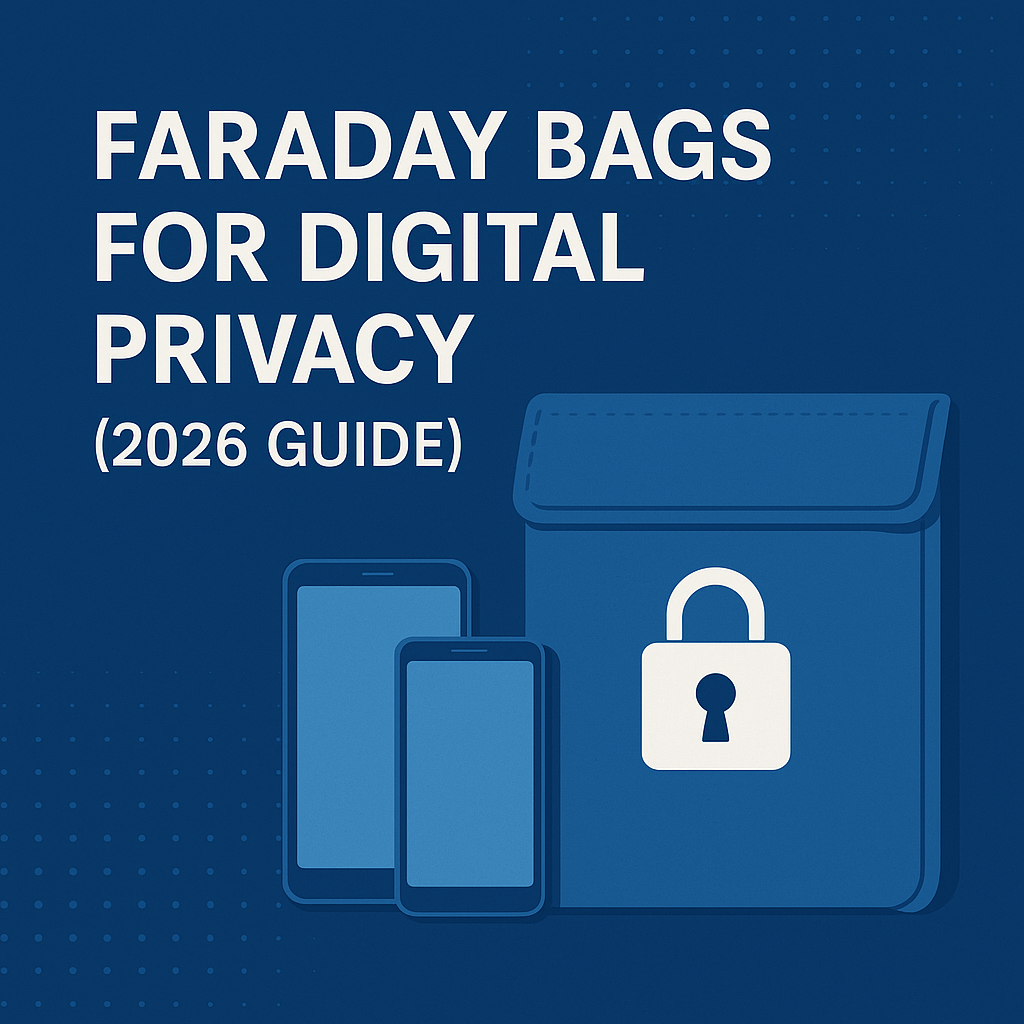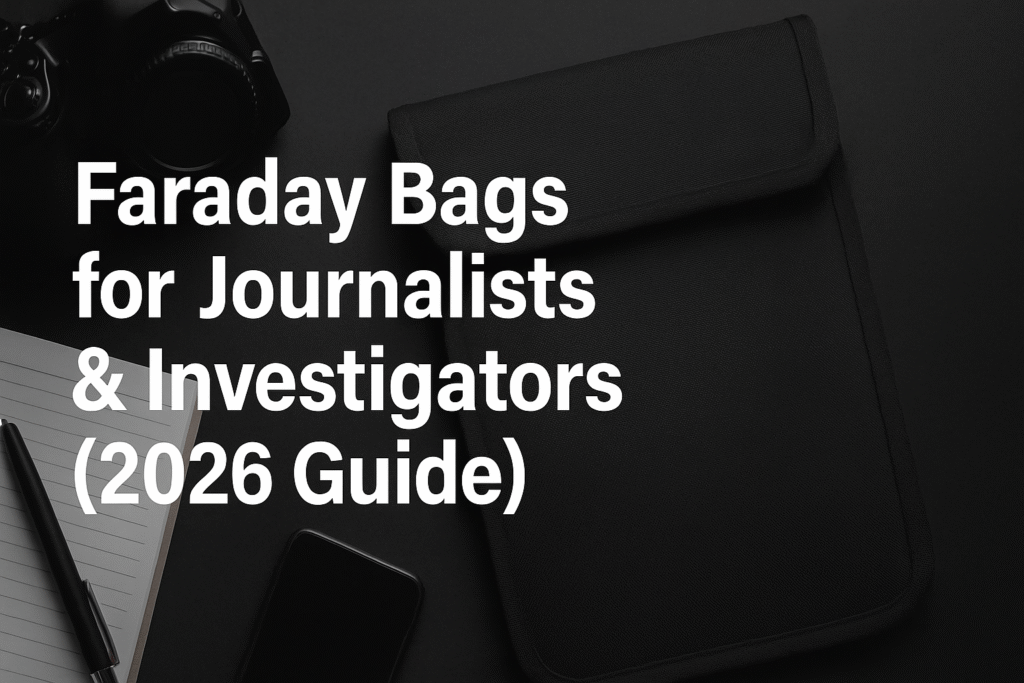(And How to Fix or Prevent It)
You may ask “Why do faraday bags stop working?”. Well faraday bags are supposed to make wireless signals “disappear.” When they work, they block cellular, Wi-Fi, Bluetooth, RFID/NFC, GPS and other radiofrequency (RF) traffic so your phone can’t connect, your key fob can’t be boosted, and your device data isn’t reachable. But many people notice that, over time, a once-reliable bag starts leaking signals. Why does that happen—and what can you do about it?
This deep-dive explains how Faraday bags work, the most common failure modes, how to test yours properly, and practical steps to extend its life (or know when it’s time to replace it).
How a Faraday Bag Works—in One Minute
A Faraday bag is a flexible Faraday cage: multiple layers of conductive material (often metallized fabrics or meshes) surround a device and shunt incoming RF energy around the outside of the enclosure instead of letting it couple into the device. To be effective, you need:
- Continuous conductive layers (no holes/tears),
- Low contact resistance where layers touch and where the closure overlaps, and
- A proper seal so there’s no slot or gap that acts like an antenna feed.
If any one of those three breaks down, the bag can start “working sometimes” or stop working entirely.
The Big Reasons Faraday Bags Stop Working
1) Wear, Abrasion, and Creasing Damage the Shielding Layer
Daily handling abrades the inner conductive weave. Repeated folding creates micro-cracks and broken filaments, raising surface resistance and opening tiny leak paths. Over time, that turns into intermittent or permanent failure (e.g., phone still rings, key fob still unlocks the car). Manufacturers explicitly cite abrasion and seam wear as leading causes of failure.
Signs: Polishing or darkening on high-wear areas; visible fraying; the bag “works” only at certain angles; calls sometimes get through.
Prevention: Choose bags that protect the shielding fabric with liners and multiple layers, and avoid hard folds—roll instead of crease.
2) Moisture, Sweat, and Oils Corrode Conductive Fibers
Most shielding textiles use silver, copper, nickel, or blends. Moisture, salts (sweat), and skin oils can tarnish or corrode those metals, increasing resistance and reducing attenuation, especially near the closure where you handle the bag most. Guidance from forensic-grade vendors warns that exposure to moisture and oils can degrade performance.
Signs: Discoloration, tackiness, or odor inside the bag; performance seems worse after workouts or humid trips.
Prevention: Keep interiors dry, don’t store damp devices, and air out after use. If you must use a bag in wet conditions, place the device in a clean, dry sleeve first, then into the Faraday bag.
3) Closure or Seal Issues Create “Slot Antennas”
Even with perfect fabric, an imperfect seal becomes a slot antenna that lets RF energy couple inside. Common mistakes:
- Not fully closing the flap or hook-and-loop,
- Trapped fabric or cords creating a channel,
- Single, short overlap on higher-frequency targets (e.g., 5G FR1/FR2) where small gaps matter more.
Consumer and professional sources list improper sealing as a top reason pouches “mysteriously” stop blocking.
Prevention: Follow the maker’s sealing instructions exactly. With roll-down styles, add extra rolls; with hook-and-loop, ensure full contact across the entire width.
4) Punctures, Pinholes, and Seam Leaks
A staple, key, or sharp corner can create microscopic punctures that act like waveguide leaks—especially if a hole lines up with a seam. Industrial literature emphasizes dual-paired seams and multi-layer construction because single-layer bags are easily defeated by tiny damage.
Prevention: Don’t carry sharp objects inside the RF compartment. If your bag offers a non-RF outer pocket, use that for keys and chargers.
5) Low-Quality Materials and Single-Layer Designs
Budget bags sometimes use thin metallized films with poor tear resistance, minimal overlap at the closure, or high surface resistance. These can work at first, then degrade quickly in real-world use. Review sites and vendors point to construction quality (stitching, seam design, closure robustness, layer count) as a key predictor of longevity
Tip: Look for published attenuation data in dB (not just “blocks everything”) and details on multi-layer shielding and seam construction.
6) Frequency Mismatch: “It Blocks Cell… But Not Everything”
Passing a phone-call test doesn’t mean the faraday bag blocks Wi-Fi, Bluetooth, NFC/RFID, or all cellular bands. Different radios use different frequencies and power levels. You might block mid-band LTE but still leak 2.4 GHz Bluetooth or 13.56 MHz NFC. Professional guidance highlights that blocking one service isn’t proof you’ve blocked all services.
Fix: Test across multiple services (phone, Wi-Fi, Bluetooth, key fob/NFC) before trusting the bag with privacy or evidence.
7) User Error: Wrong Pocket or Leaving the Device Awake
Combination bags often have a non-shielded outer pocket for convenience. Putting the device in the wrong pocket (or halfway into the RF compartment) makes the bag “fail.” Also, very fresh bags can seem leaky if the device holds a connection for a few seconds after sealing (radio stack retry behavior). Multi-test protocols help you know if it’s the bag or the device state.
How to Test a Faraday Bag (The Right Way)
A single “call my phone” check is not enough to answer “Why do faraday bags stop working?”. Use a short battery of tests in this order:
- Cellular Call Test: Place the phone inside, fully seal, then call it from another phone. Wait a minute to ensure paging retries have time to fail.
- Wi-Fi/Bluetooth Discovery: With Wi-Fi and Bluetooth on, seal the phone. From another device, try to pair via Bluetooth and scan for the phone’s Wi-Fi Direct/Hotspot. It shouldn’t appear.
- Messaging Latency Test: With the phone sealed, send an SMS or app notification. Remove the phone after ~2–3 minutes. If messages arrive only upon removal, the bag likely blocked them.
- NFC/RFID/Key Fob Test (if applicable): Put a contactless card or key fob in the bag; confirm the reader/car cannot detect it. (Vendors commonly demonstrate these multi-modal tests.)
Pro tip: Test in a few physical orientations. If attenuation is marginal or there’s a small defect, rotating the device can reveal inconsistent shielding.
When to Replace a Faraday Bag
FIrst, if you have to ask the question “Why do my faraday bags stop working?”, it’s time to replace. Even good bags have a service life. Practical replacement triggers include:
- It no longer blocks one or more radios during the multi-test procedure above.
- Visible damage (frays, pinholes, seam gaps, heavily creased areas).
- Persistent moisture/odor or corrosion inside the RF compartment.
If a bag fails any single critical test (e.g., your key fob still works through the pouch), retire it—small leaks are enough to defeat the purpose.
How to Make Your Faraday Bag Last Longer
- Handle the Seal Like It Matters (because it does). Follow the maker’s exact fold/press instructions; increase overlap for higher-frequency threats.
- Minimize Abrasion. Don’t slide hard cases, coins, or keys across the shielding fabric. Use provided sleeves/liners.
- Keep It Dry. Moisture and sweat corrode metals; let the bag dry fully if it gets damp, and avoid storing wet items inside.
- Avoid Sharp Folds. Roll instead of crease; store flat when possible. Multi-layer, lined designs tolerate handling better.
- Test Regularly. Make the four-step test part of your routine—monthly for everyday carry (EDC), before travel, and after any incident (bag got wet, crushed, or torn).
- Select Quality Construction Up Front. Look for multiple shielding layers, robust seams, and published attenuation data in dB. Low-cost single-layer bags often degrade faster.
What “Good” Performance Looks Like (And What It Doesn’t)
- Good: A bag that consistently kills cell calls, prevents Bluetooth pairing, hides Wi-Fi presence, and blocks NFC/keys—even when you move or rotate the device—demonstrates solid attenuation and a robust seal. Professional demonstrations often use multi-radio tests to prove this.
- Not Good Enough: A bag that blocks only phone calls, but still allows Bluetooth or NFC activity; a bag that works in one position but fails in another; or a bag that fails after a few months of daily use—all point to marginal materials, a worn seal, or damage you can’t see.
Special Case: Key Fobs and “Sometimes It Still Unlocks”
Key fobs use several bands and protocols. A pouch might block your phone yet leak low-power, low-frequency signals that still wake a car—especially if the seal is imperfect or the pouch has micro-damage. That’s why specialist vendors stress maintenance and correct closure for key-fob pouches in particular. If your car still responds while the fob is “sealed,” assume the pouch is compromised and replace it.
Evidence Handling vs. Everyday Privacy: Different Stakes
For digital forensics (police/military), failure is unacceptable; vendors publish detailed usage and sealing procedures and often recommend nested solutions (bag inside a bag/tent) plus routine checks. For everyday privacy, the stakes vary—but the physics doesn’t. If the bag must work every time, adopt professional habits: careful sealing, regular testing, and early replacement at signs of wear.
Buying Checklist: Reduce the Odds of Future Failure
- Layer Count & Fabric: Multi-layer shielding with protected liners beats single-layer film.
- Seam & Closure Design: Look for wide overlaps, dual seams, and closures designed for repeatable compression/pressure.
- Published Data: Prefer vendors who state attenuation in dB and discuss test bands/protocols—not only “blocks cell.”
- Care Guidance: Moisture and abrasion instructions should be explicit (if not, that’s a red flag).
- Replaceability & Warranty: Realistic warranties acknowledge that shielding textiles are wear items.
Quick Troubleshooting Flow
- Re-seal carefully and retest across cell, Wi-Fi/Bluetooth, and NFC/key fob.
- Rotate the device and retest—intermittent results hint at small defects.
- Inspect for wear at seams, corners, and closure.
- Dry it out if there’s any chance of moisture exposure; test again.
- Retire & replace if any single radio still leaks.
Bottom Line
At the end of the day, the answer to your question of “Why do Faraday bags stop working?” entails that Faraday bags usually “stop working” for mundane, fixable reasons: abrasion, corrosion, punctures, and—most often—an imperfect seal. Less commonly, it’s a test mistake (only checking cell) or a design choice (cheap, single-layer builds) that never had much margin to begin with. The solution is equal parts good gear and good habits: buy multi-layer bags with robust seams and closures; keep them dry; avoid sharp folds; test across multiple radios; and replace at the first real sign of failure. Do that, and your bag won’t just work on day one—it’ll keep working when it actually matters.
References & Further Reading
- GoDark—common failure modes (abrasion, seam gaps) and replacement cues. GoDark Bags+1
- DefenderShield—degradation from wear, moisture, and improper sealing. DefenderShield+1
- Mission Darkness—care/usage guidance; moisture/corrosion considerations; myths about blocking “all” signals. MOS Equipment+2MOS Equipment+2
- SLNT—how Faraday bags work and multi-service demonstration/testing. SLNT®+2SLNT®+2
- Construction quality and seam/closure importance. Teel Technologies+1
- Practical multi-test procedures for consumers. TacSource
Featured Products
Looking for quality EMF protection? Check out these recommended products:
Learn More: For a complete overview of Faraday bag types, testing methods, and our top recommendations, see our Complete Guide to Faraday Bags.